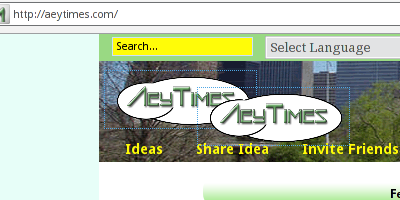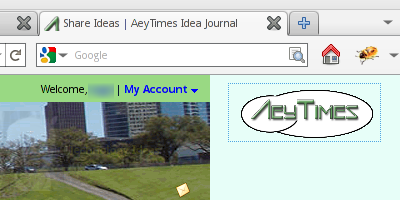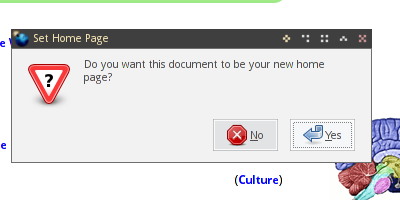Setting AeyTimes Idea Journal to be your home page can be an easy way to keep yourself inspired with various creative ideas on AeyTimes, and to allow you to easily contribute and share new ideas yourself.
Here’s how you can make AeyTimes your homepage, easily in Firefox.
First, visit http://aeytimes.com . Once there, click and drag our AeyTimes logo near the top left part of the page.
Then, find your homepage icon in your browser. Continue dragging the logo and drop it on top of the homepage icon.
When prompted, click “Yes” to make AeyTimes your homepage.
Your homepage should now be set to AeyTimes!